Log in to SpeedFeed with the email address and password you selected.
Click the Upload button (Lataa laskut)
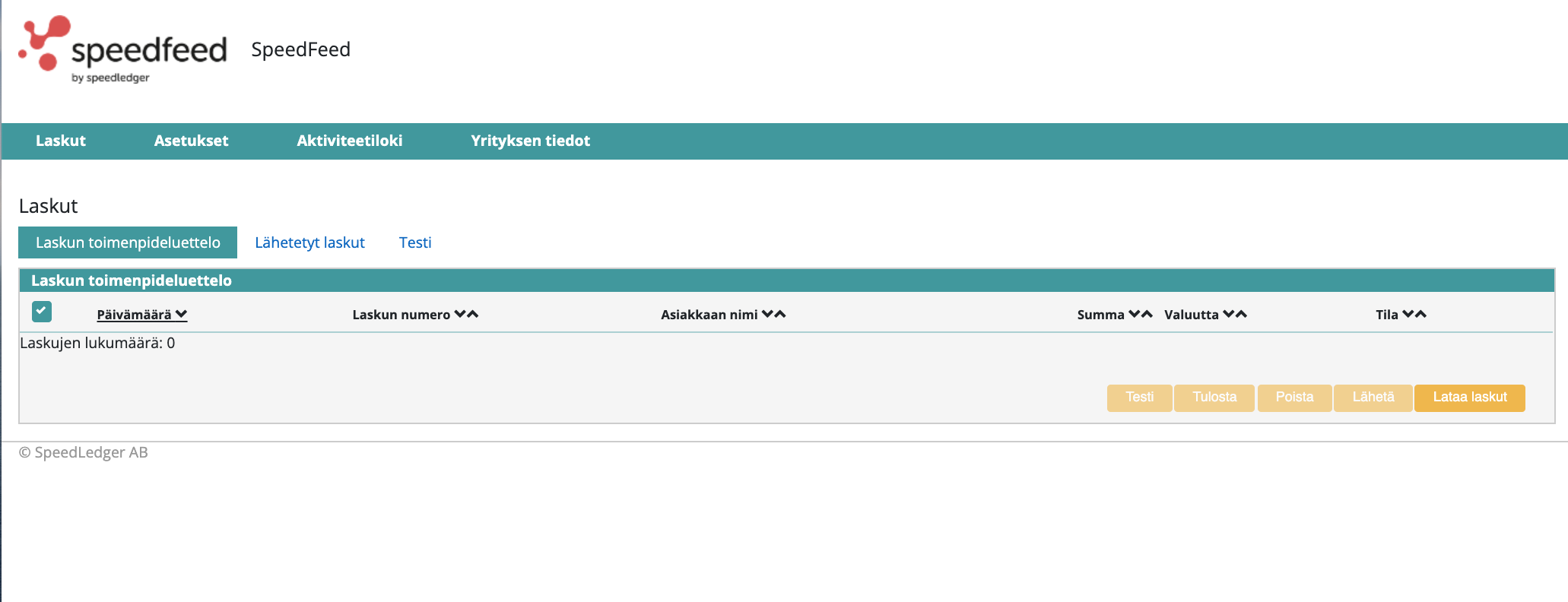
Drag and Drop the invoice in the box or select Browse (Selaa) and download the invoice from your computer.
Note that it can take a long time to upload many invoices at the same time. When the invoices have been uploaded, a green message appears stating that the invoices have been transferred.
Click Close (Sulje).
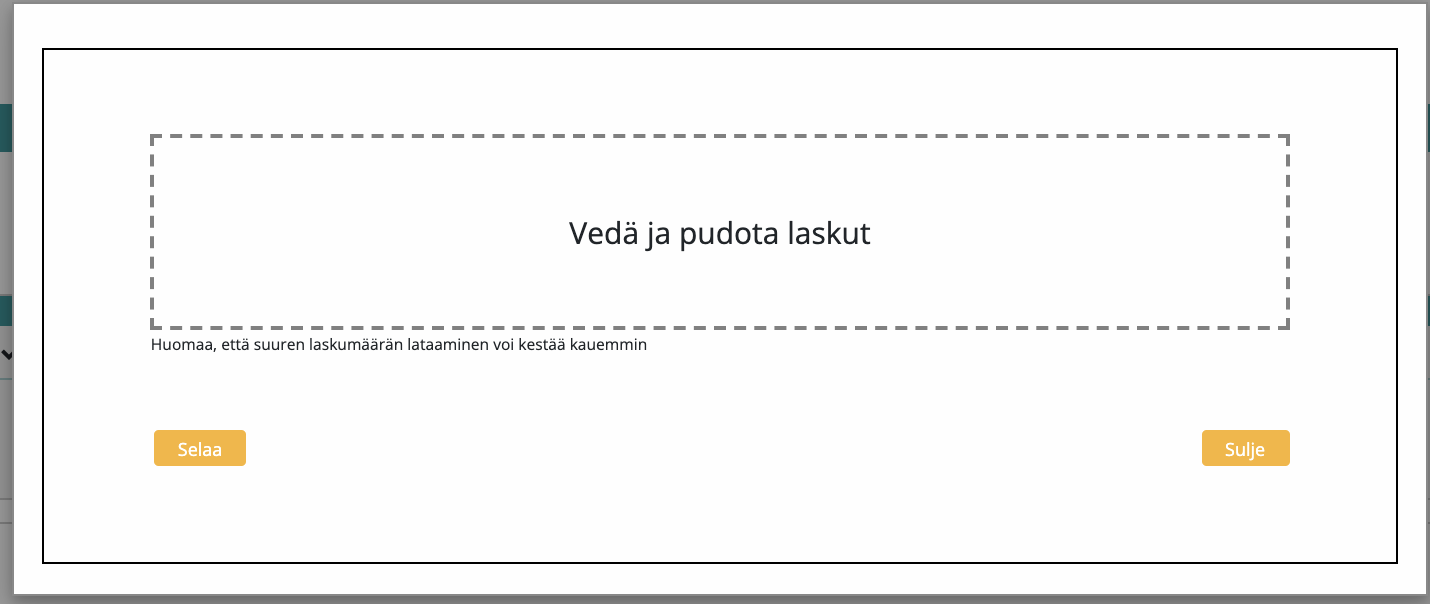
Kommentarer
0 kommentarer
logga in för att lämna en kommentar.